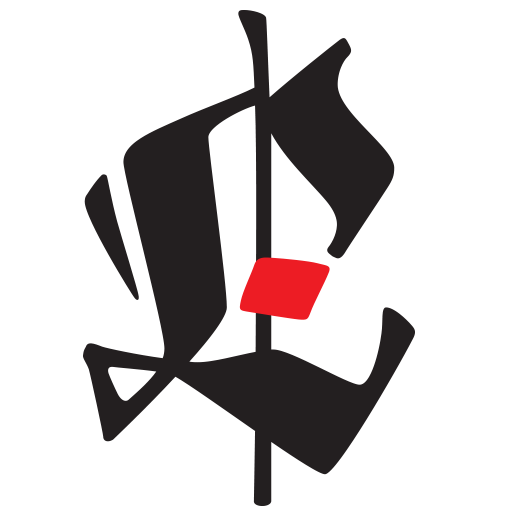Wow! It’s been a wild week of trying to learn unity and make something at the same time. This is my first project in Unity ever, so there were lots of learnings.
I went through these tutorials:
Build Augmented Reality (AR) apps with ARFOUNDATION & Unity by Dinesh Tavaslkar on Udemy
Unity AR tutorial playlist by Dev Enabled on YouTube
I think the latter helped me a bit more into doing the AR portion of Unity, but the first was very helpful in learning the foundations of Unity. I still can’t get around Unity well (lots of option clicking and dragging and trying to see stuff in the viewport), but I think I’m starting to get the hang of it.
This week I was trying to do image tracking with my iPhone per Rui’s demo in class. What I thought would be a simple task actually turned into a quite long one with many technical hurdles.
At first, I made an image like this trying to use this as an image tracker:
… and it totally didn’t work. I guess there was contrast but not enough angles for the image tracking to work. After trying out a few photos, I found out that funny enough, this crab worked (random image taken from the internet). After lots of technical hurdles, I figured I would try to get something working technically.
This crab was able to be tracked, with its cute little eyes.
It took a long time, but I was able to get one of the drawings I made from before to be tracked with this little crab image! I need to do more work on finessing the cube (you can see how it’s a very thin cube with textures all around its side), but I’m just relieved that the tracking aspect worked.
Finally found an image that would track, a crab!
For next time, I really want to figure out how I can make my drawings be suspended in the air WITHOUT all the noise and random stuff. Not sure if this is an issue I have to solve by modeling everything? Or maybe I should be using 2D textures and not 3d cubes? Will have to do more tutorials and investigate.