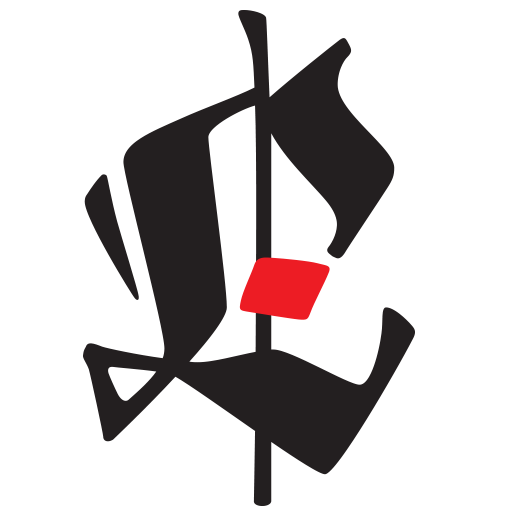For our week 2 homework for Andy Sigler’s class, Homemade Hardware, we created a jig for ATtiny85, a micro controller chip that’s (obviously) tiny!
With the jig, I was able to run a mini ‘strip lamp’, consisted of frosted acrylic rods and b2812 led strips. You can see the gif above of it working (the Arduino is only there for the 5V, just a fancy battery)
Complications and Troubleshooting
While following along with Andy’s tutorial for the jig, I found that I had a problem getting the bootloader to work although the breadboard version worked fine. After office hours we figured that that I had soldered on the header pins backwards (!) and that had created a connection that wasn’t stable since the pins weren’t long enough. After Andy helped me take off the plastic casing for the pins, it magically worked :-D!